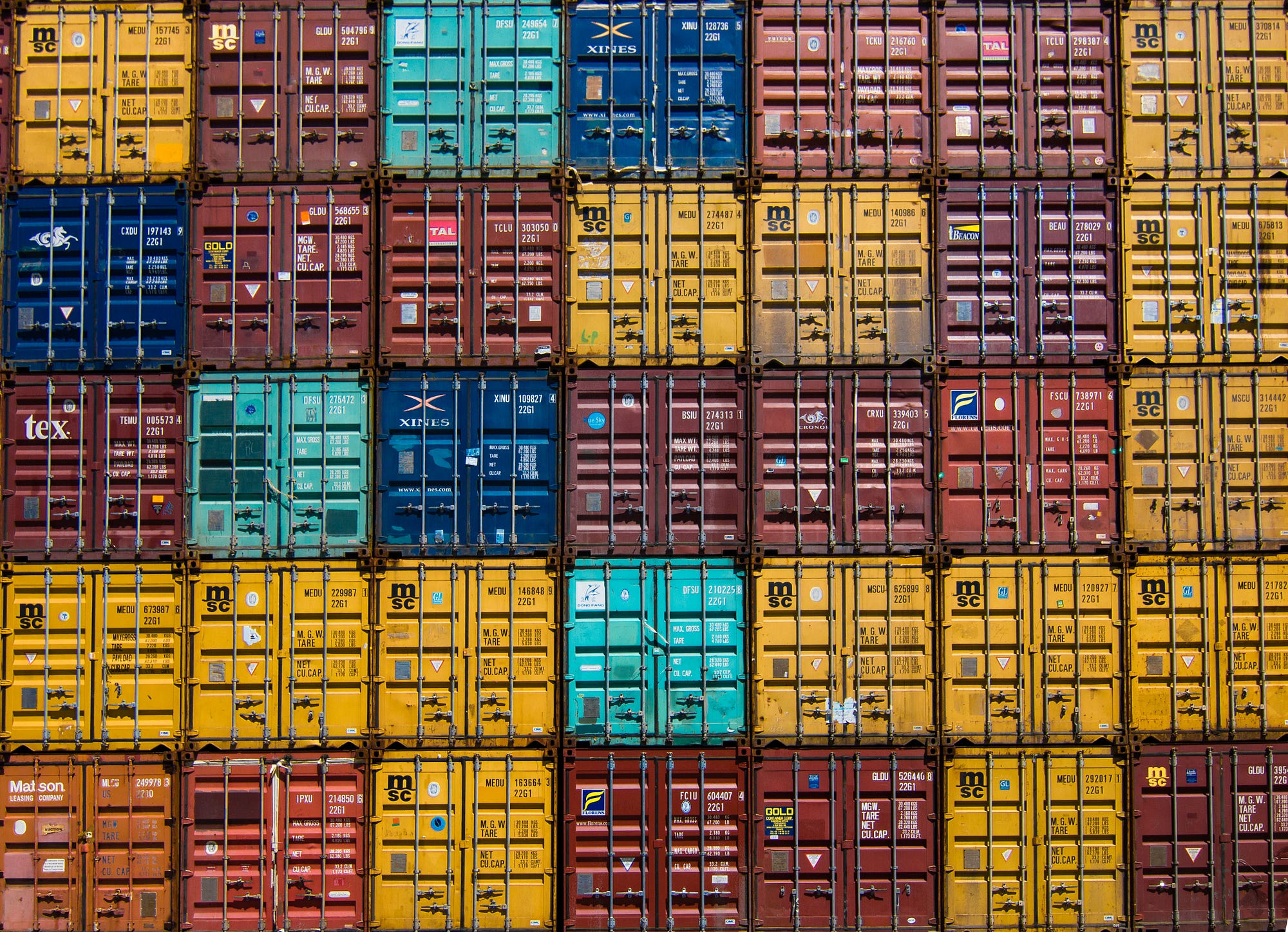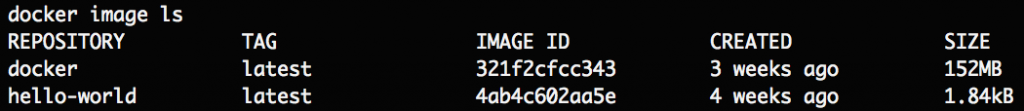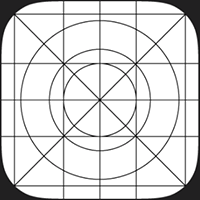Thomas Johnston – Developer for the People
Meet Thomas, our Sr. Front End Developer and favorite Oregonian by far. Thomas is a powerhouse at Animal Labs; he’s never too busy to lend a hand and always keen to add to his library of skills. We chatted with him to learn more about the types of projects he enjoys and share some insight into what it would be like working with him.

Q: What has been your favorite project so far with Animal Labs?
A: That would be our work with an emerging Fintech company last year because it allowed me to go beyond the original technical requirements of the job and actually implement a strategic solution to a long standing problem. It started out as a simple front end project: updating and adding features to their existing mobile app but pretty quickly it became apparent that they needed a Development communications overhaul. Their teams weren’t communicating effectively cross-departmentally and it was creating serious errors in their test builds and live deployments.
They had an external vendor in-flight on API development and internal IT didn’t even know they were working on it. This had been a longstanding for their IT team and once we identified the root source of the issue, we evolved into not only delivering the original scope of our work but also managing that 3rd party development agency’s deliverables as well.
Even though the scope and constraints changed, we were still able to deliver original project within the original timeline. That’s what I like about working with Animal Labs – we’re able to adapt to the evolving needs of our clients and expand our scope easily to deliver as much impact as possible.
Q: What was the original front end development scope and how did it evolve?
A: The original project involved creating a native mobile app using React Native and SQL, that had full offline capabilities and could provide portfolio overviews and stock options for investment.
That evolved into including managing the API deliverables from the 3rd party that were written in Python for AWS.
Q: How long did that evolved mobile app & API development project take?
A: In total the project took 280 hours. One of our SF employees came up to the Portland office and we worked together in a Pair Programming model. Pair Programming means one person is essentially “driving” the development with hands on keyboard, while the other person is “navigating” (keeping track of the north star and managing peripheral requirements). I really enjoy working directly with others so in-person co-working aspect was another highlight for me.
Q: Why did you decide to become a front end developer?
A: I love coding! I love it because what you’re writing actually means and creates something for the people around you. I’m not ‘antisocial developer’ stereotype. I care a lot about working directly with and improving the experience of those around me through my work.
Q: Why have you chosen to work in consulting?
A: Because it allows you to transcend corporate hierarchies and engage people at the level necessary to implement broad reaching change. It can be hard to lead change transformation from within. I enjoy that each new project brings with it new challenges and allows me to translate high level business objectives into realistic technical requirements.
Q: What are your primary strengths as a front end developer?
A: Javascript is my top language but I like to consider myself more of a generalist. I enjoy learning new languages and platforms and spend most of my free time putting these new skills to practice on pet projects.For example, I enjoy building computers and video game simulations with proprietary scripting languages.
Something I believe in strong is self documenting all my work for clients. I take pride in ensuring that I leave behind code that anyone can understand. Code should be written for humans, not computers.
Q: What would be your dream project?
A: Obviously, I’d like to work on a video game or anything that enabled me to be as creative as possible. Beyond that, I get excited about anything that is collaborative. I really enjoy working on multi-stakeholder projects where multiple viewpoints and skillsets are included.